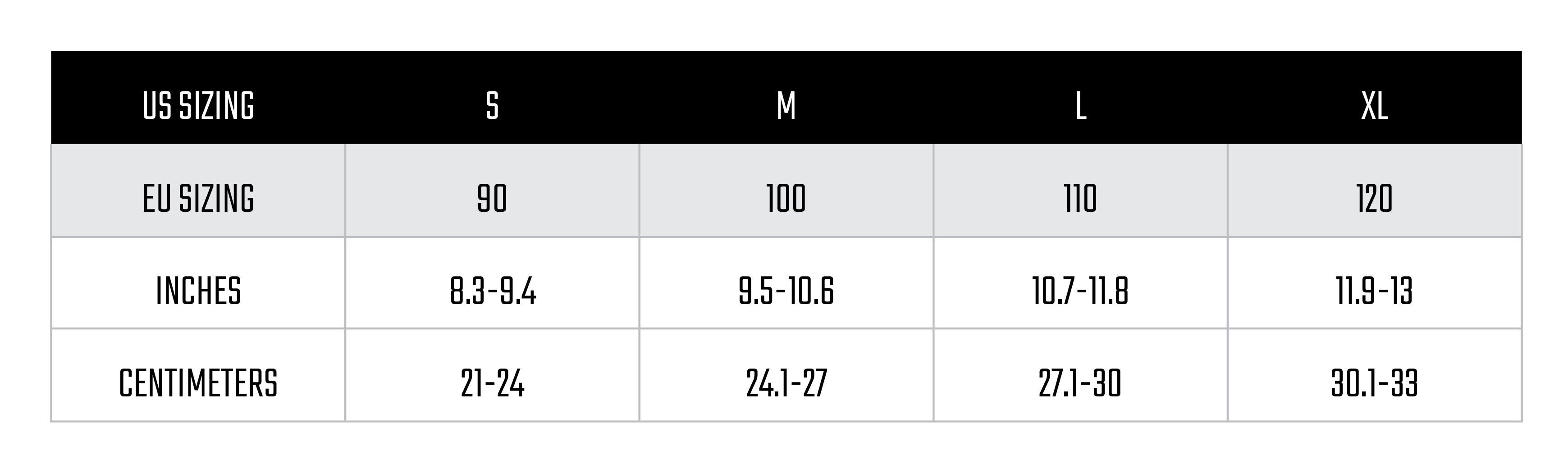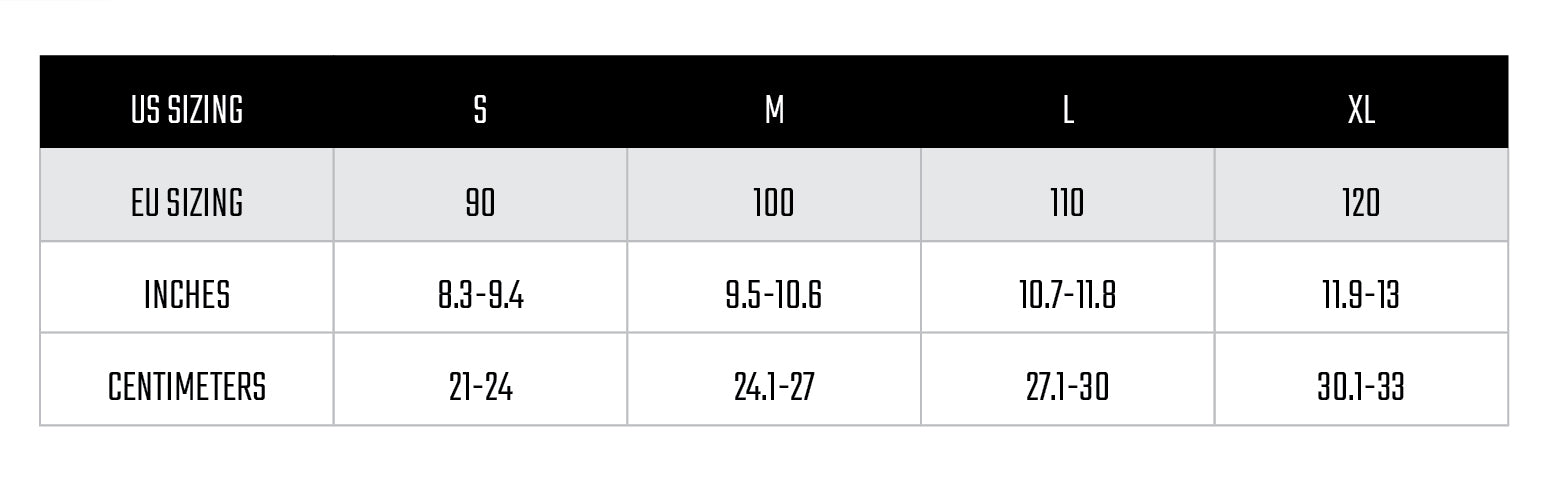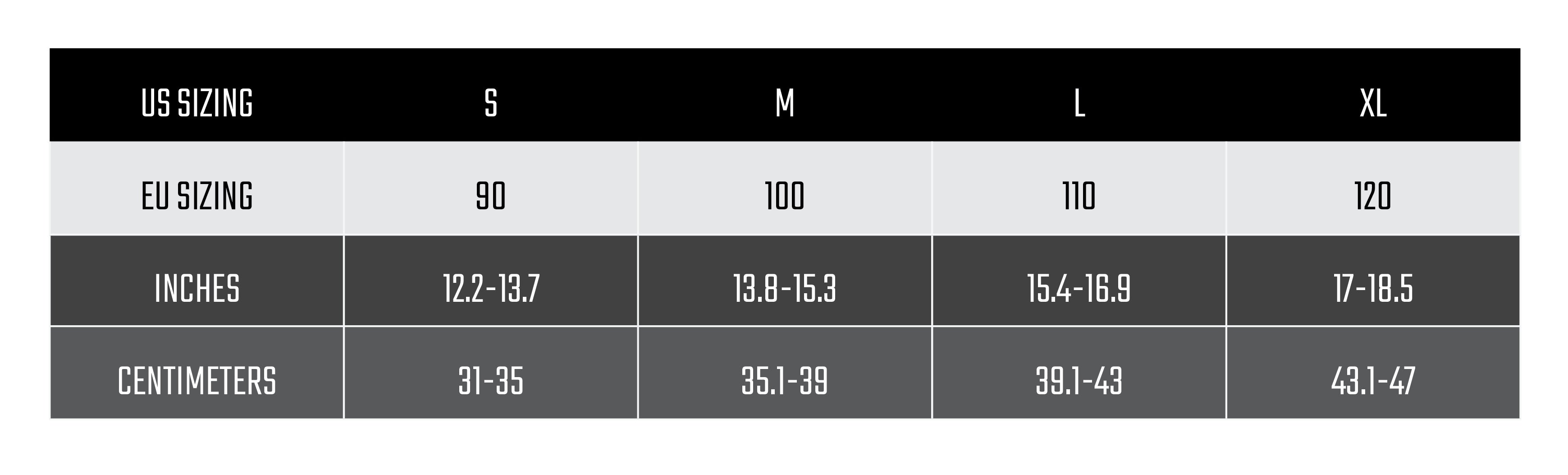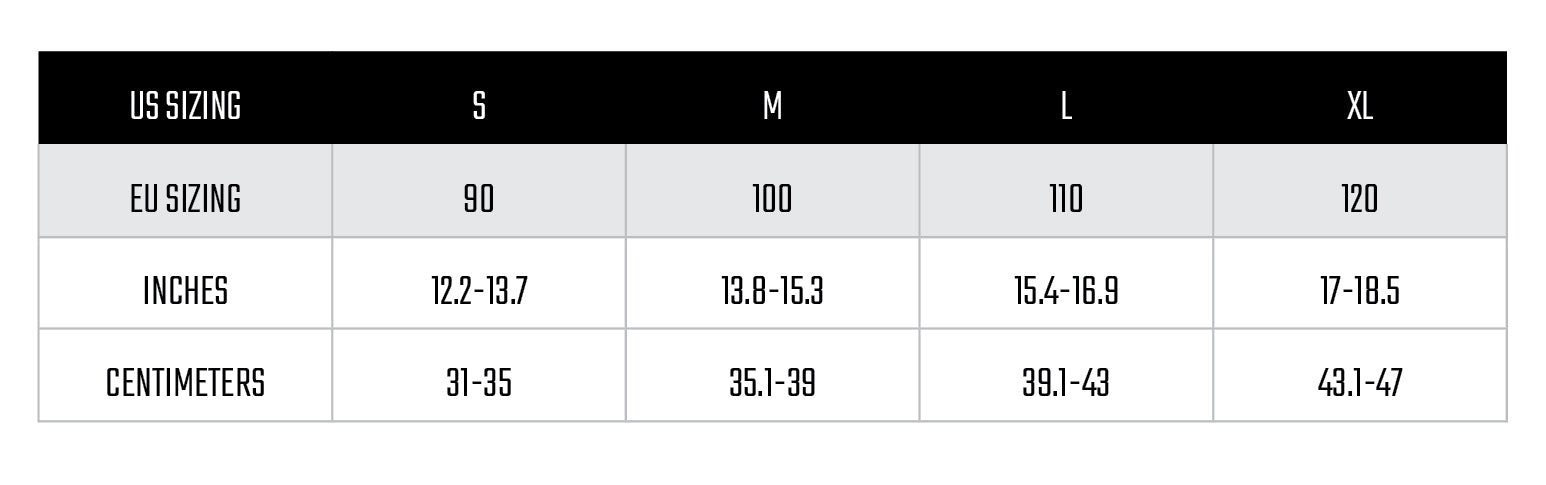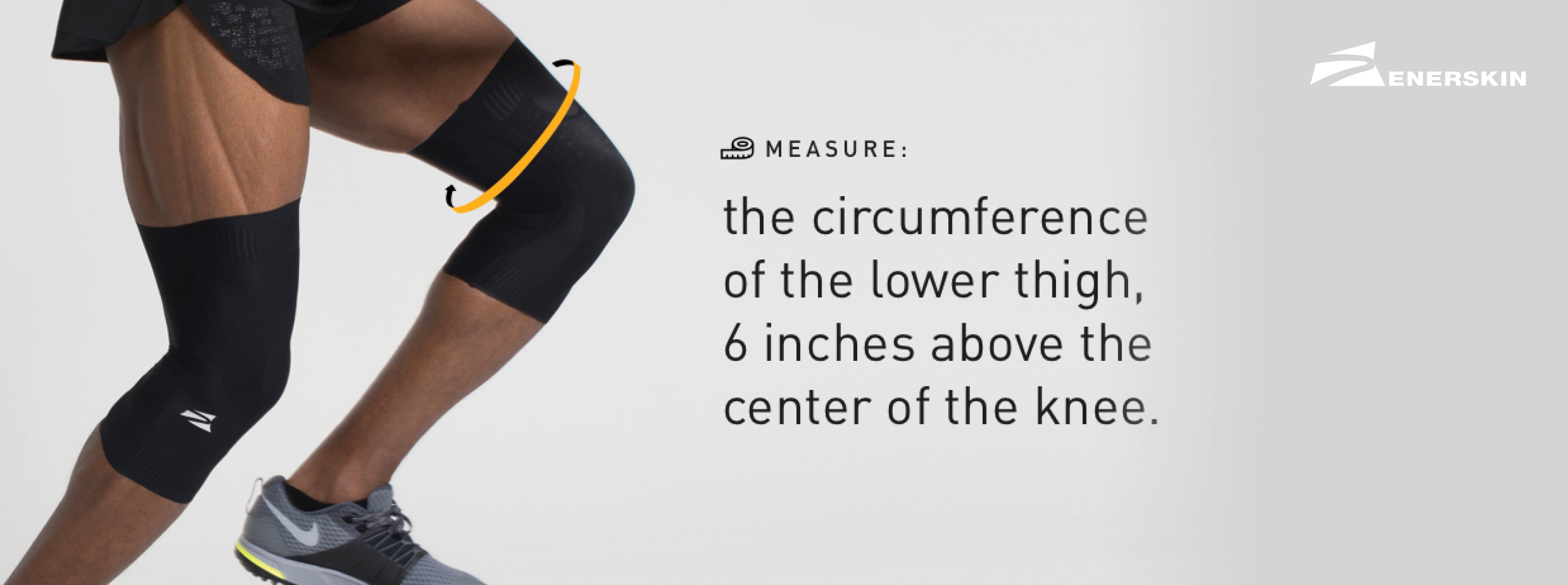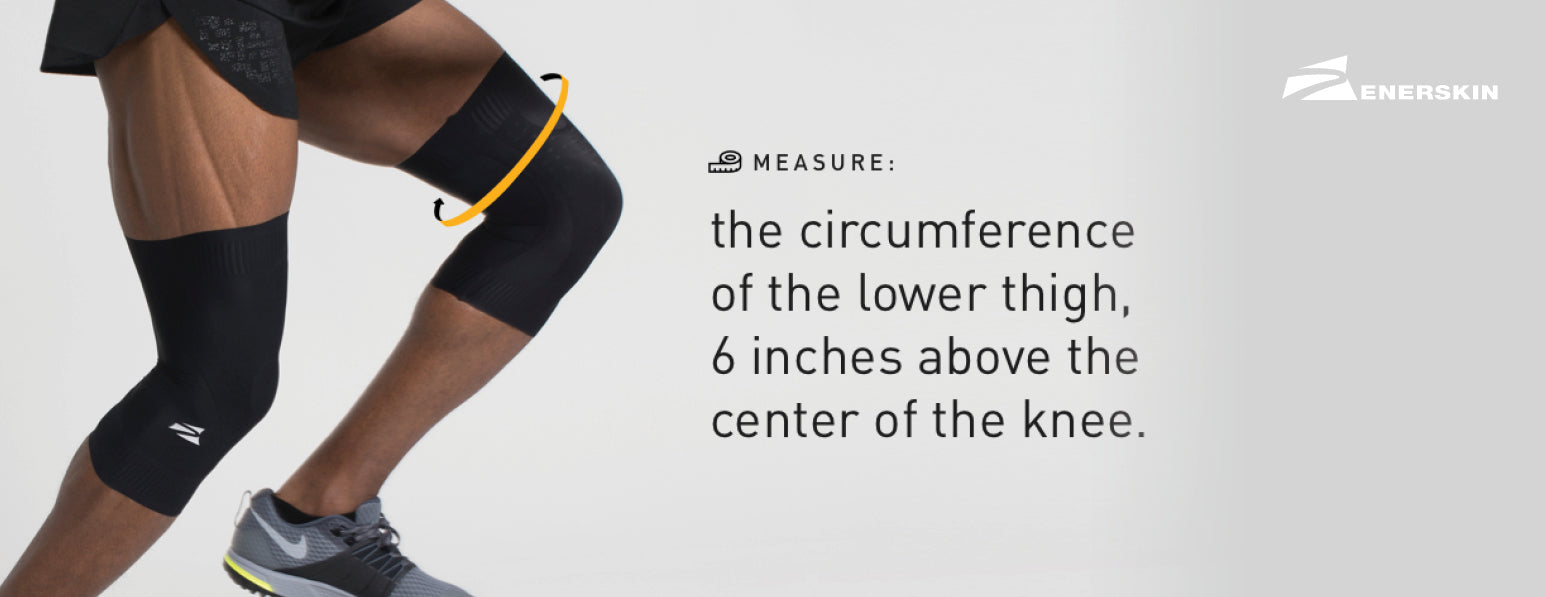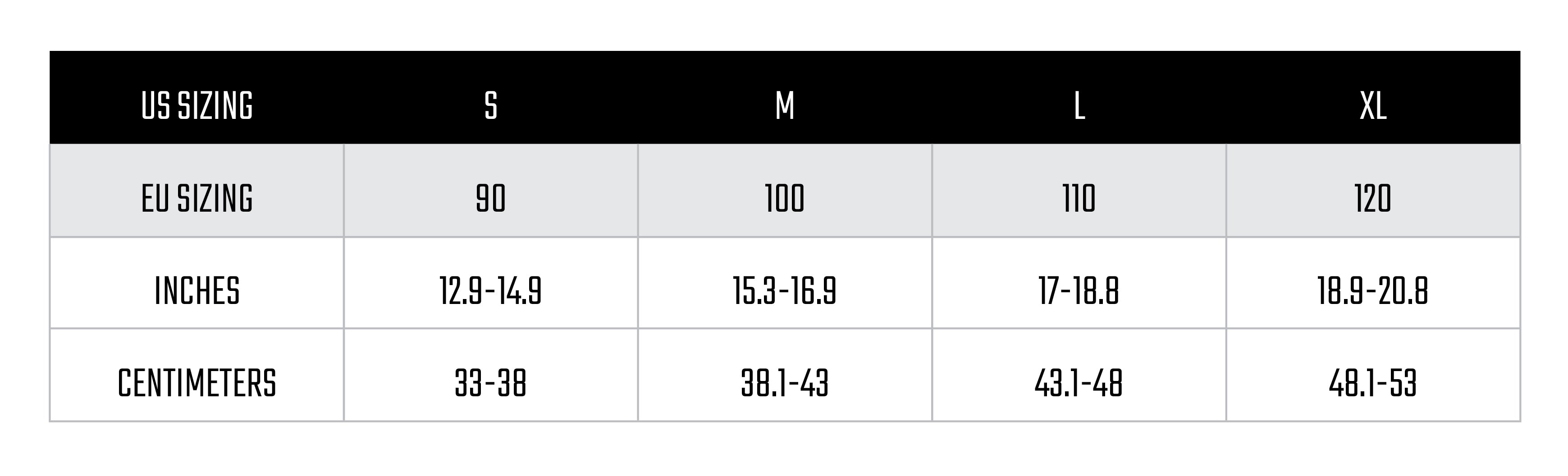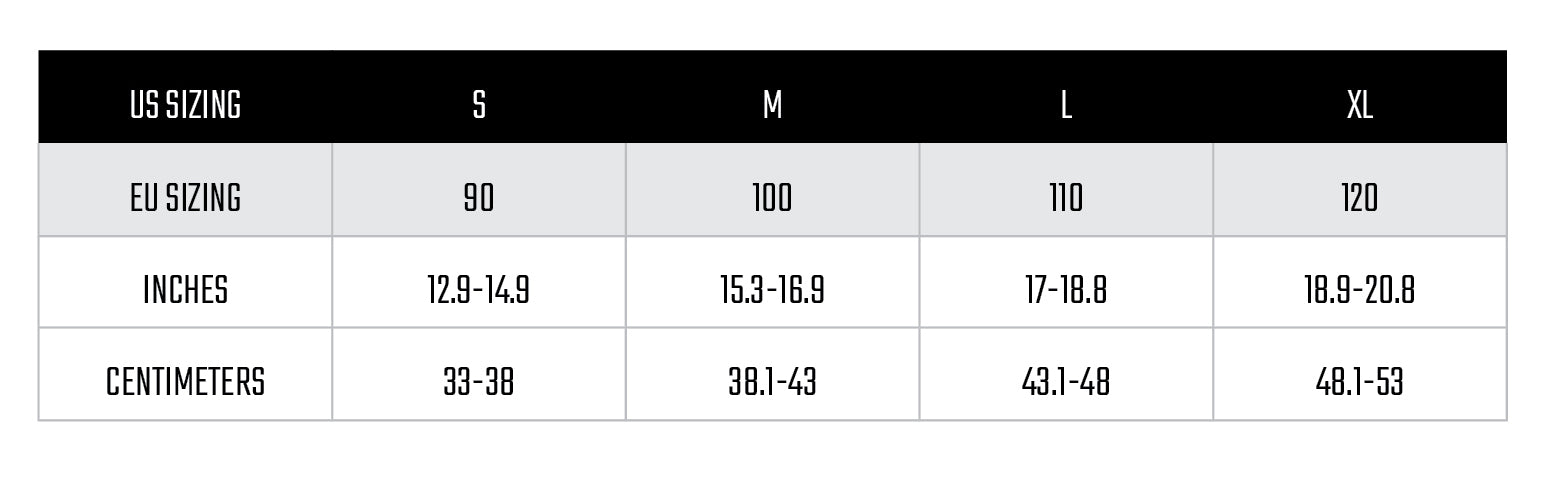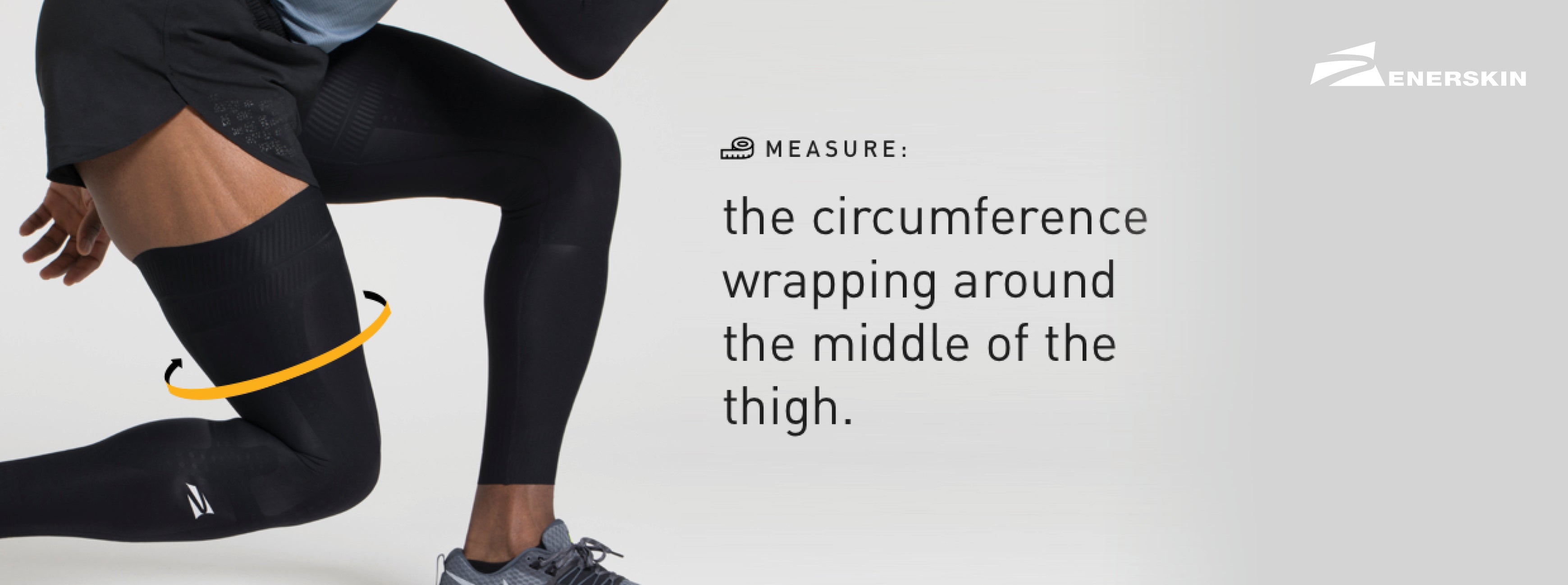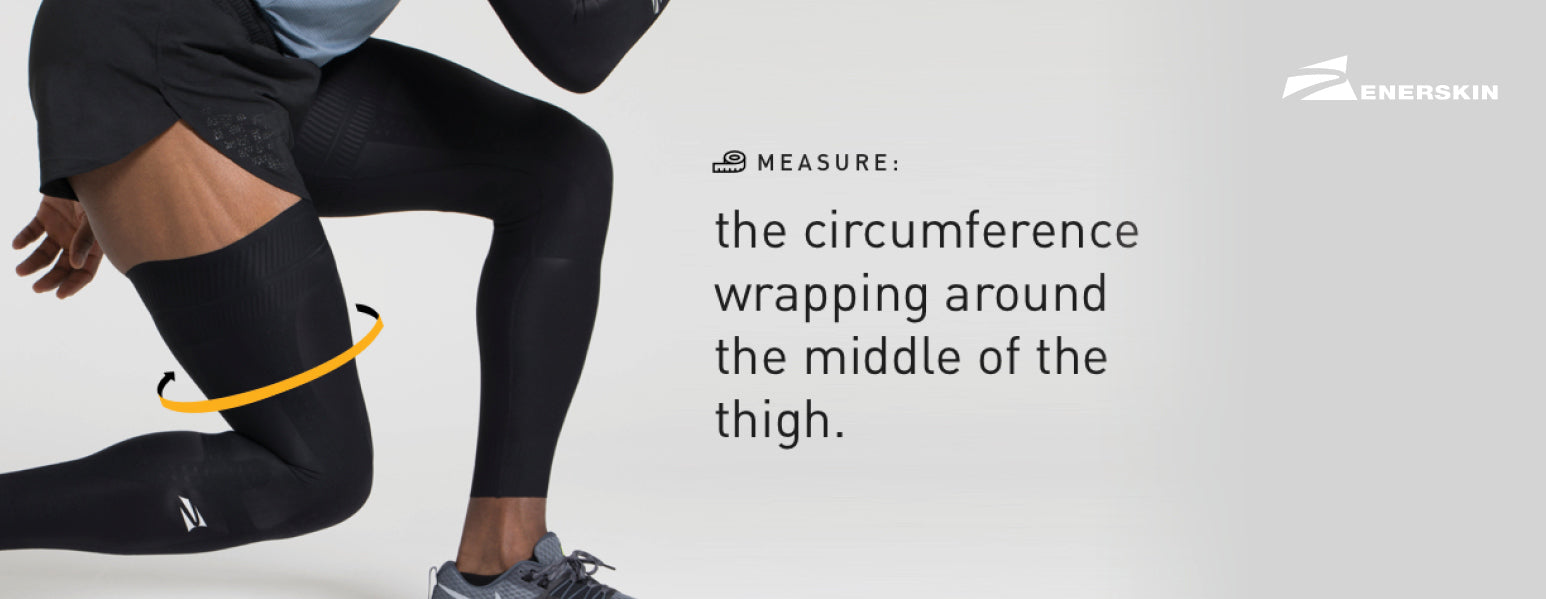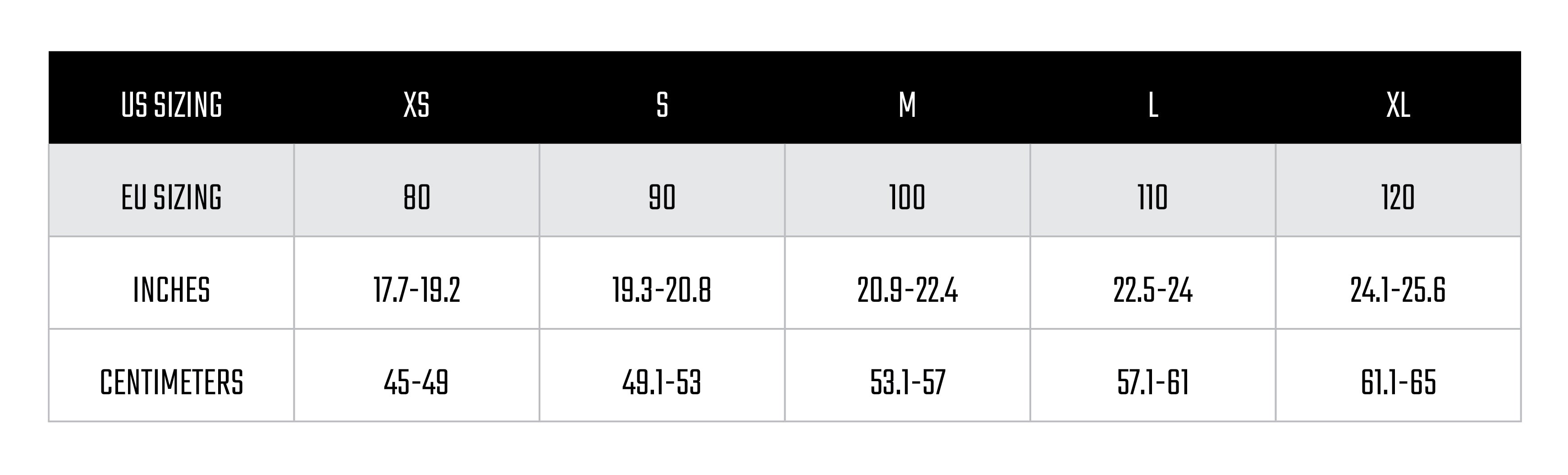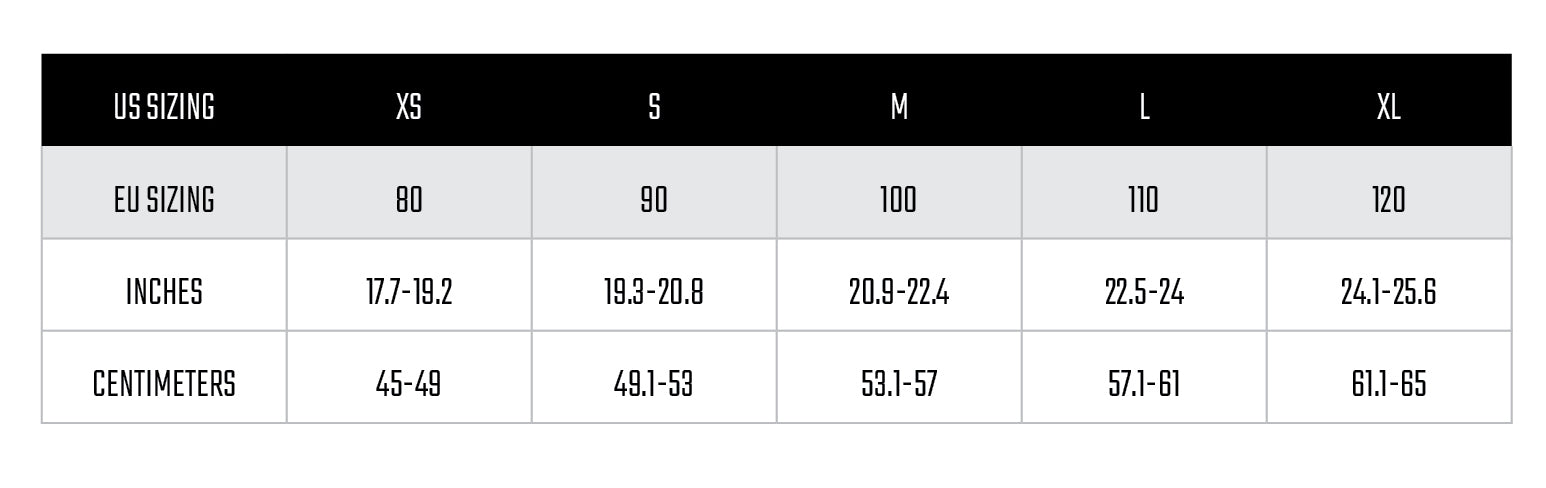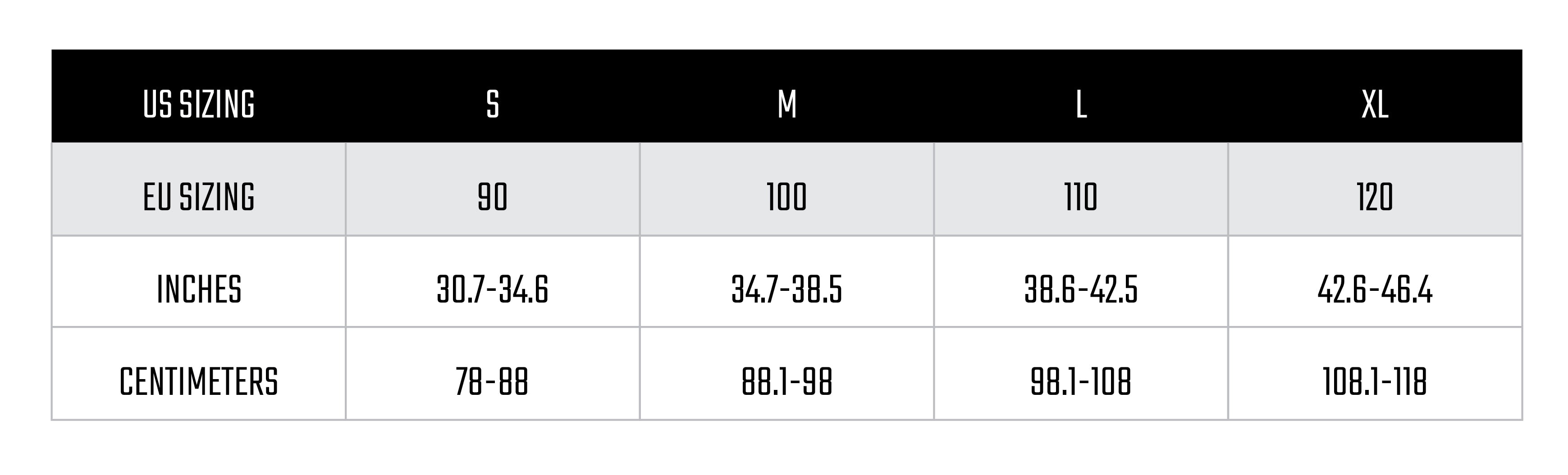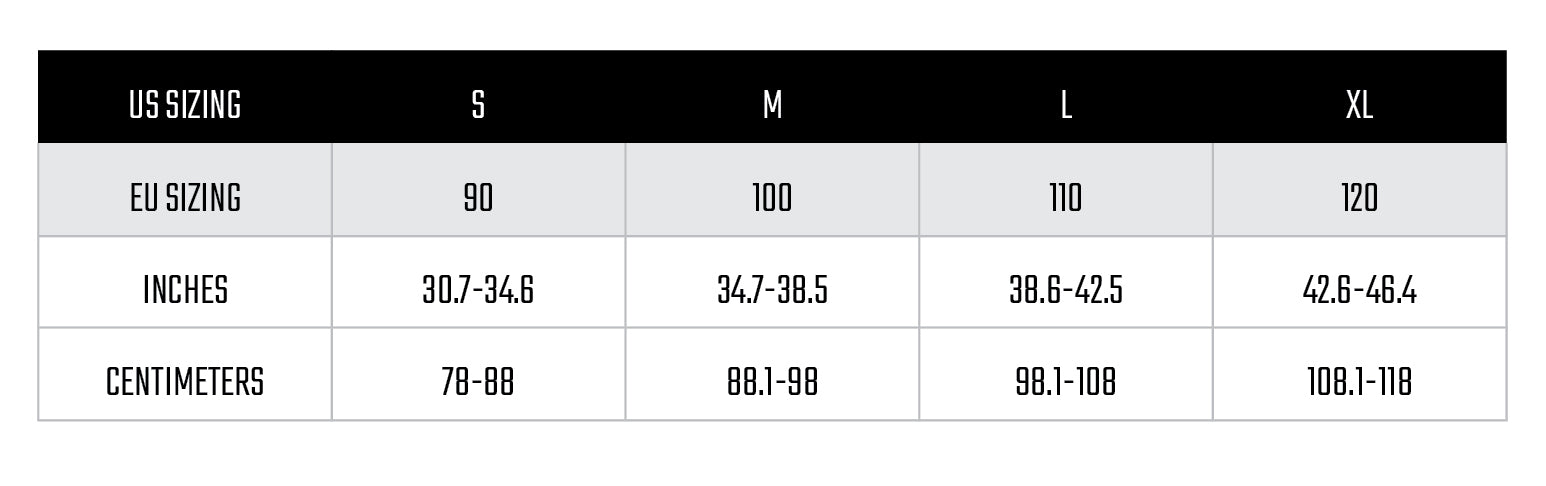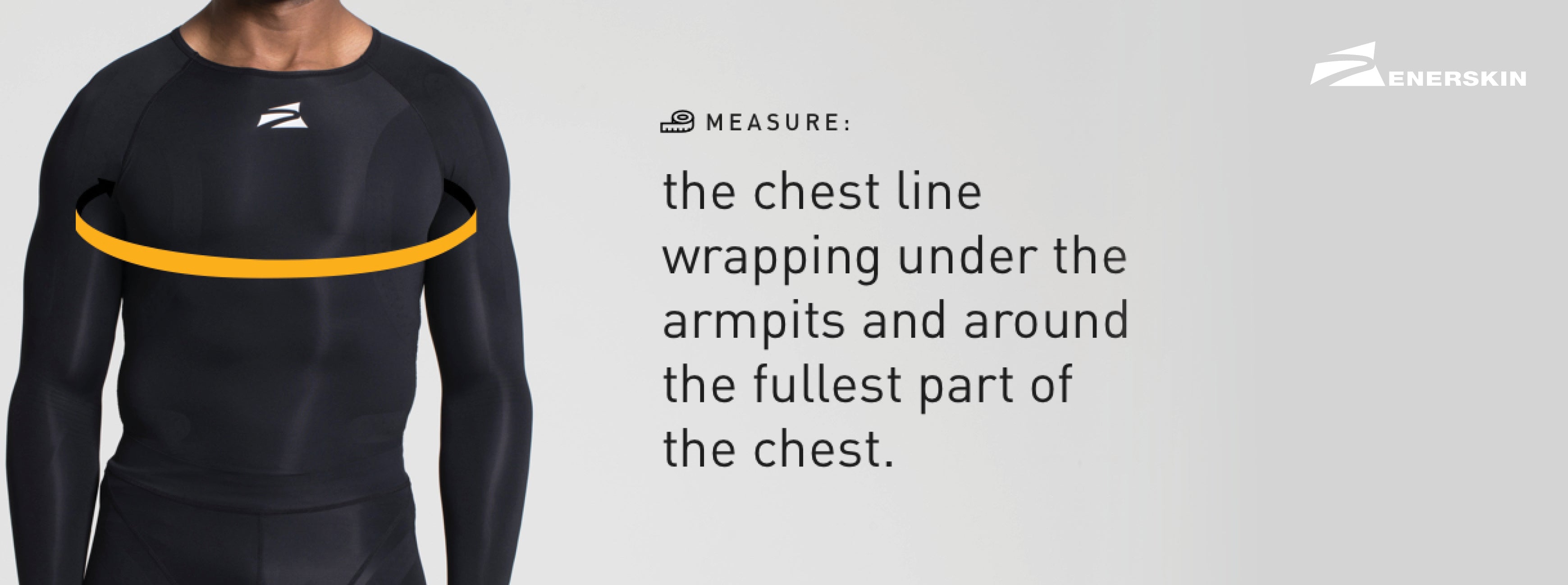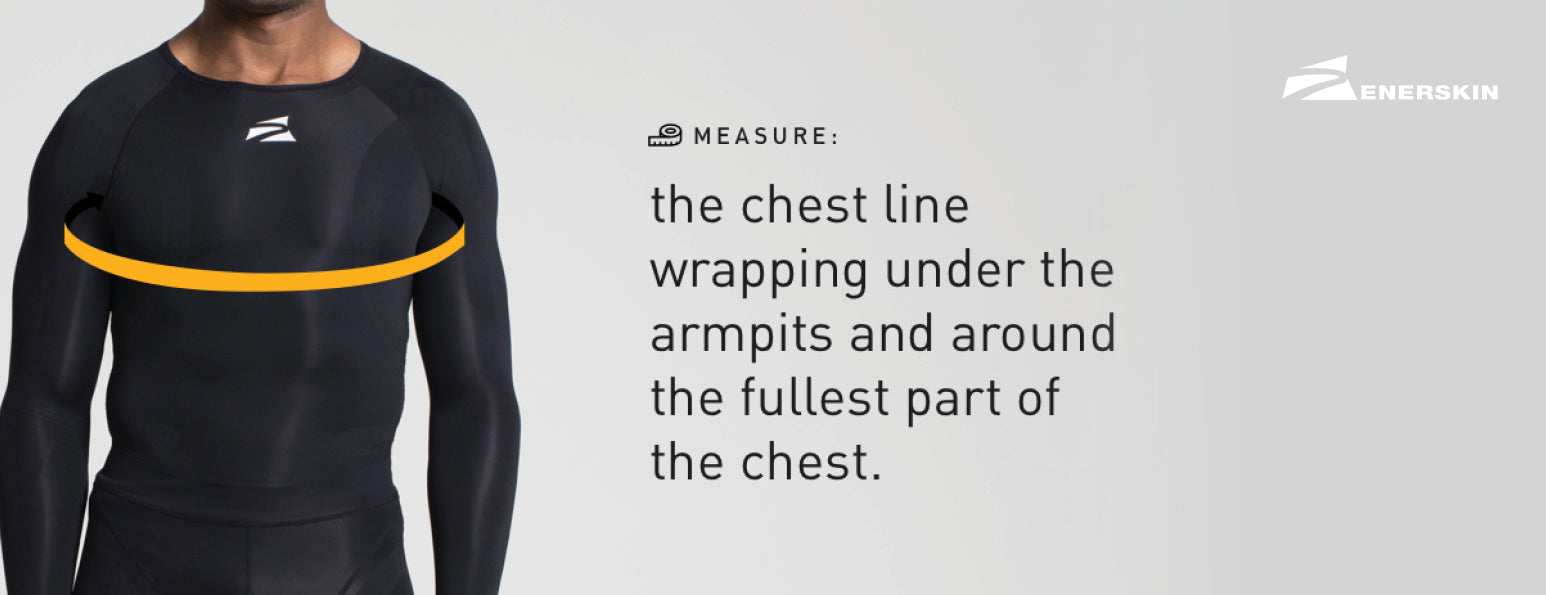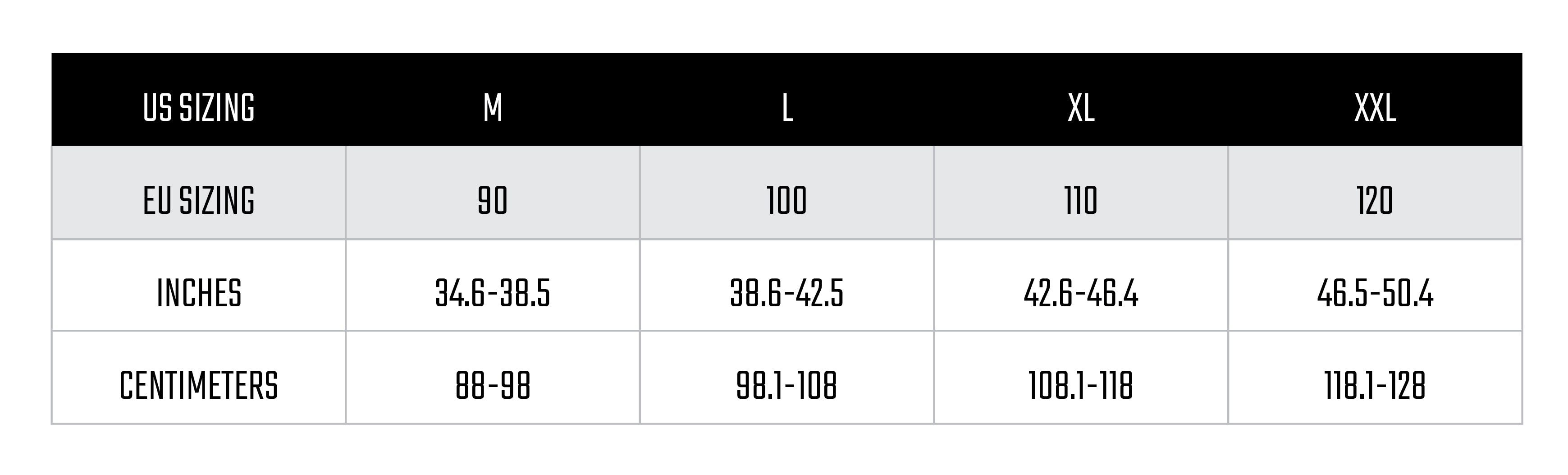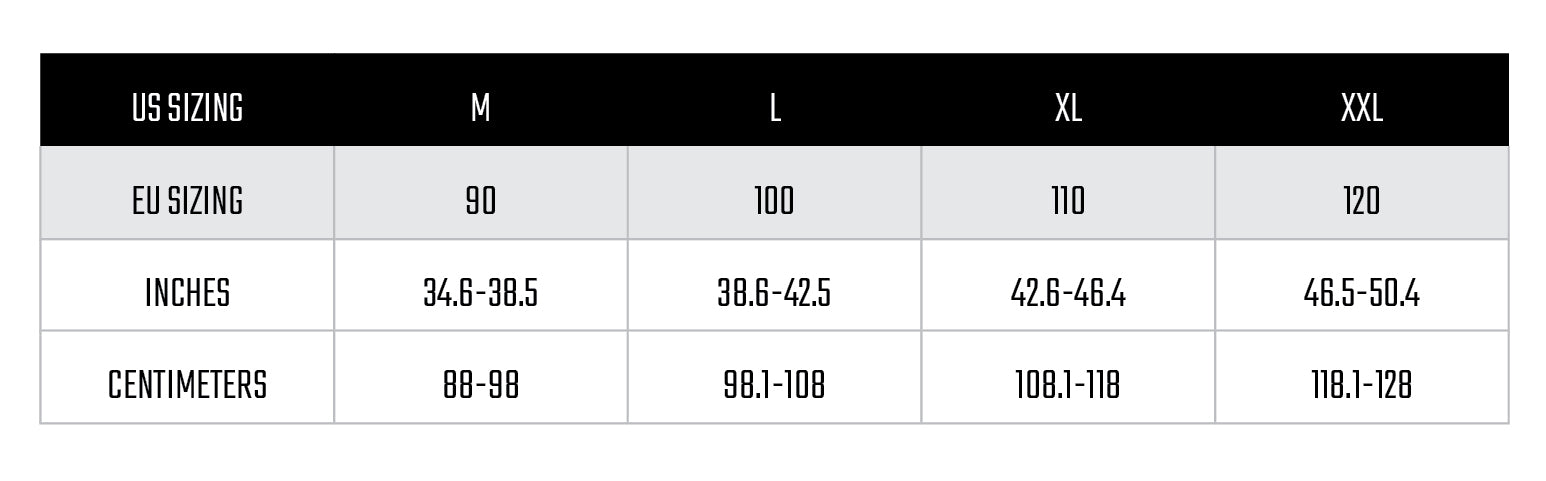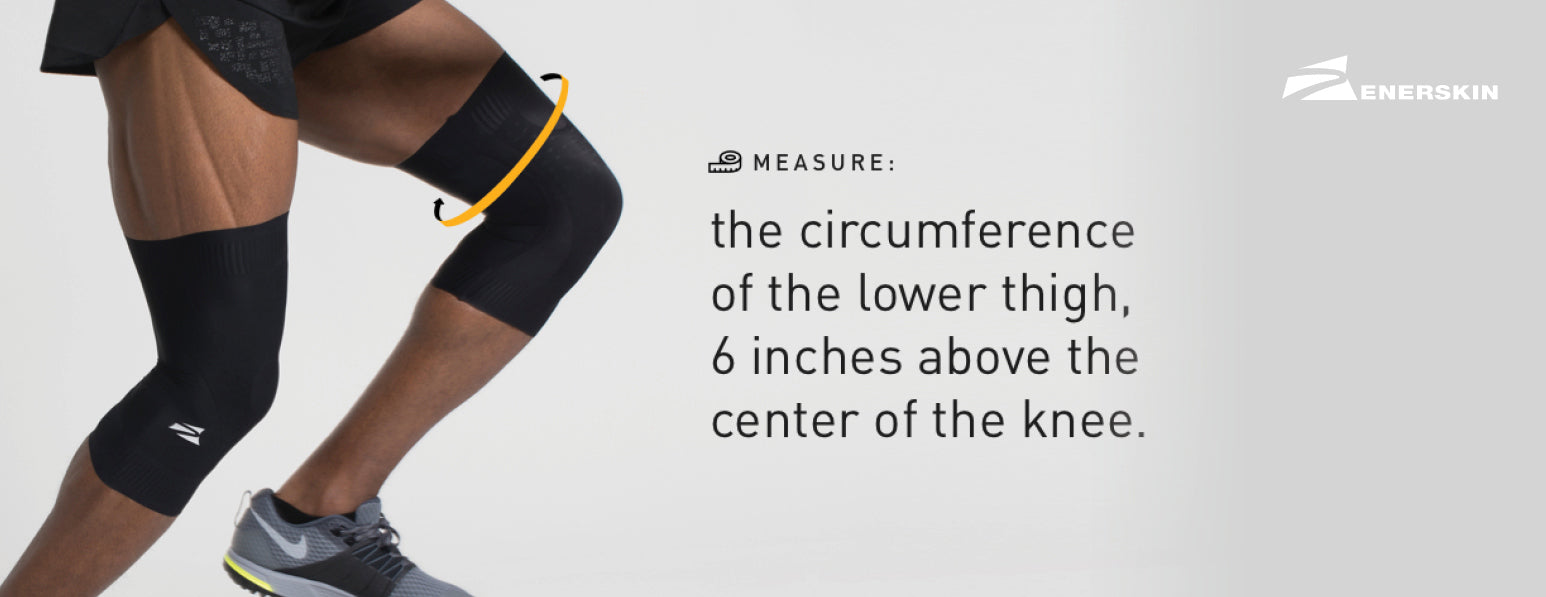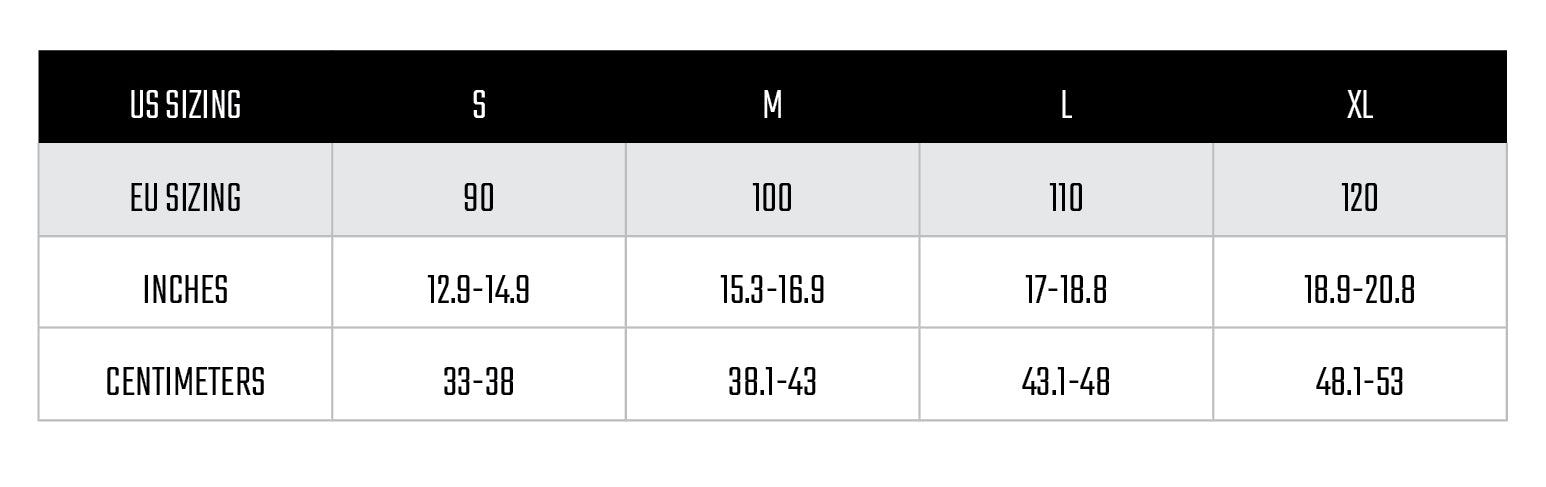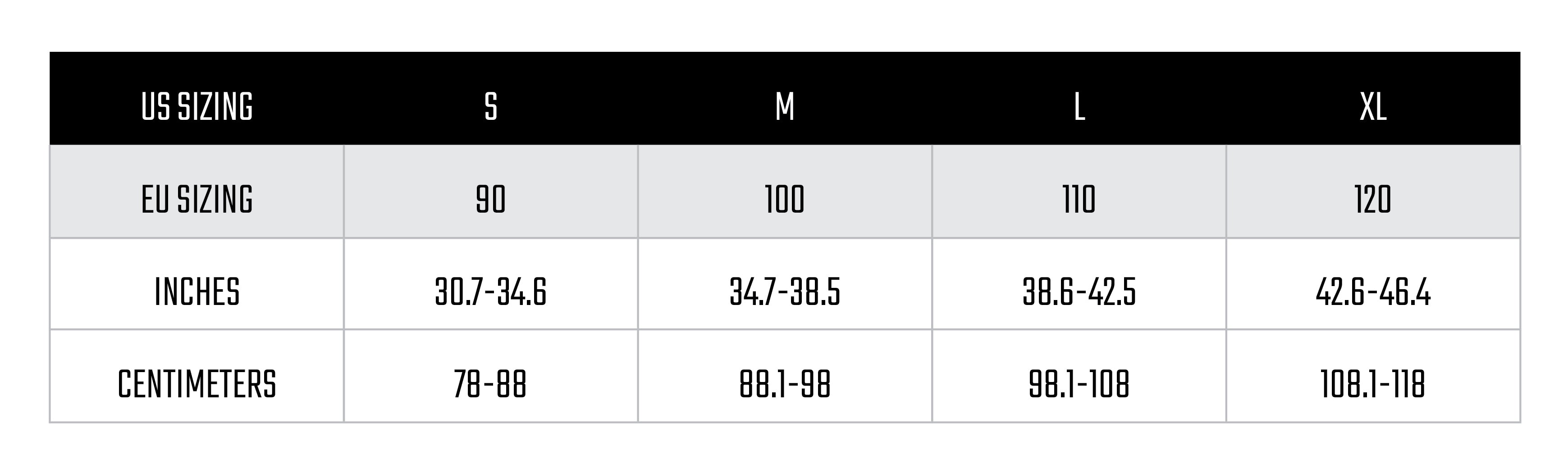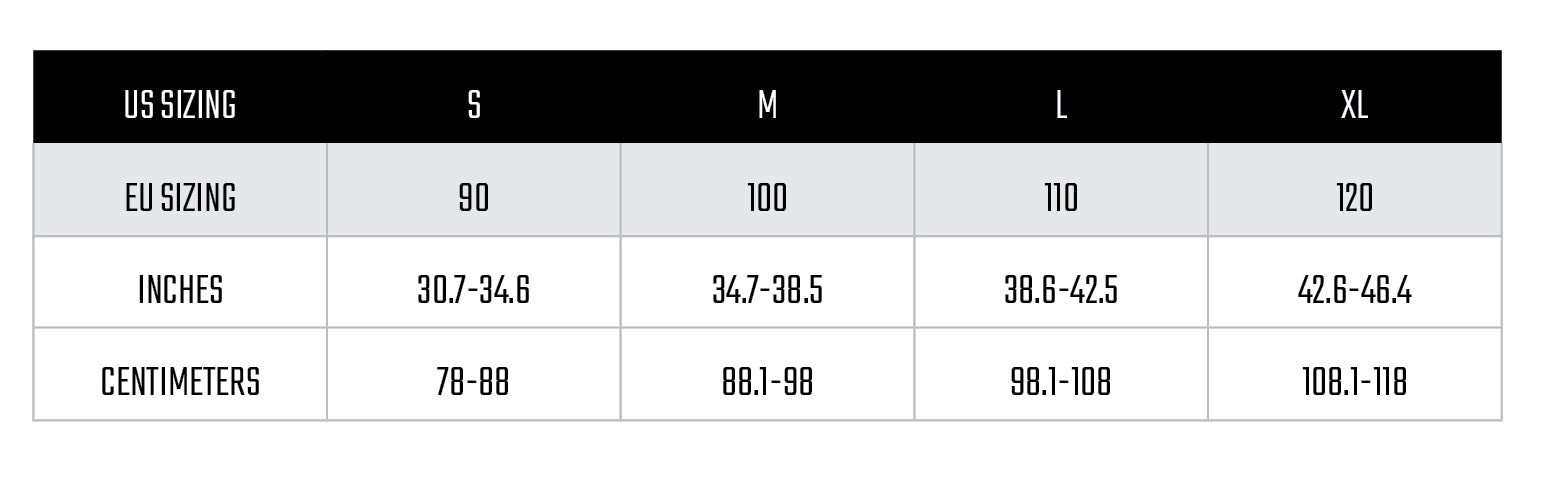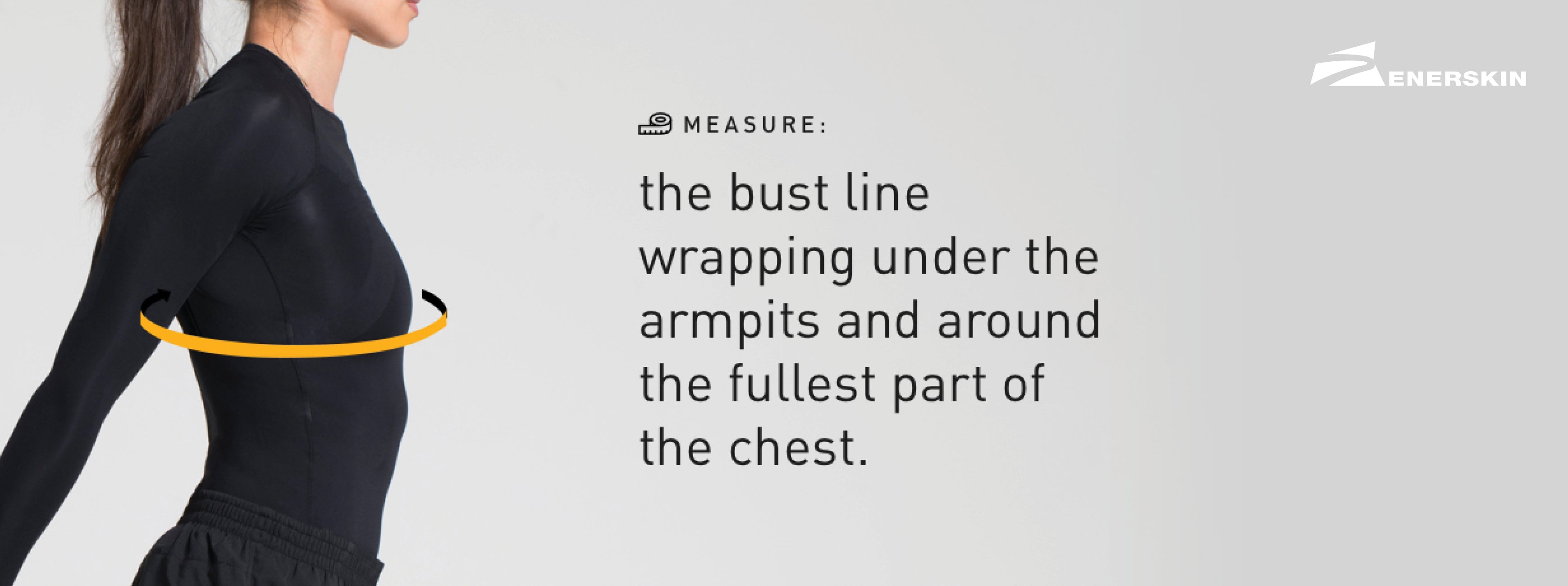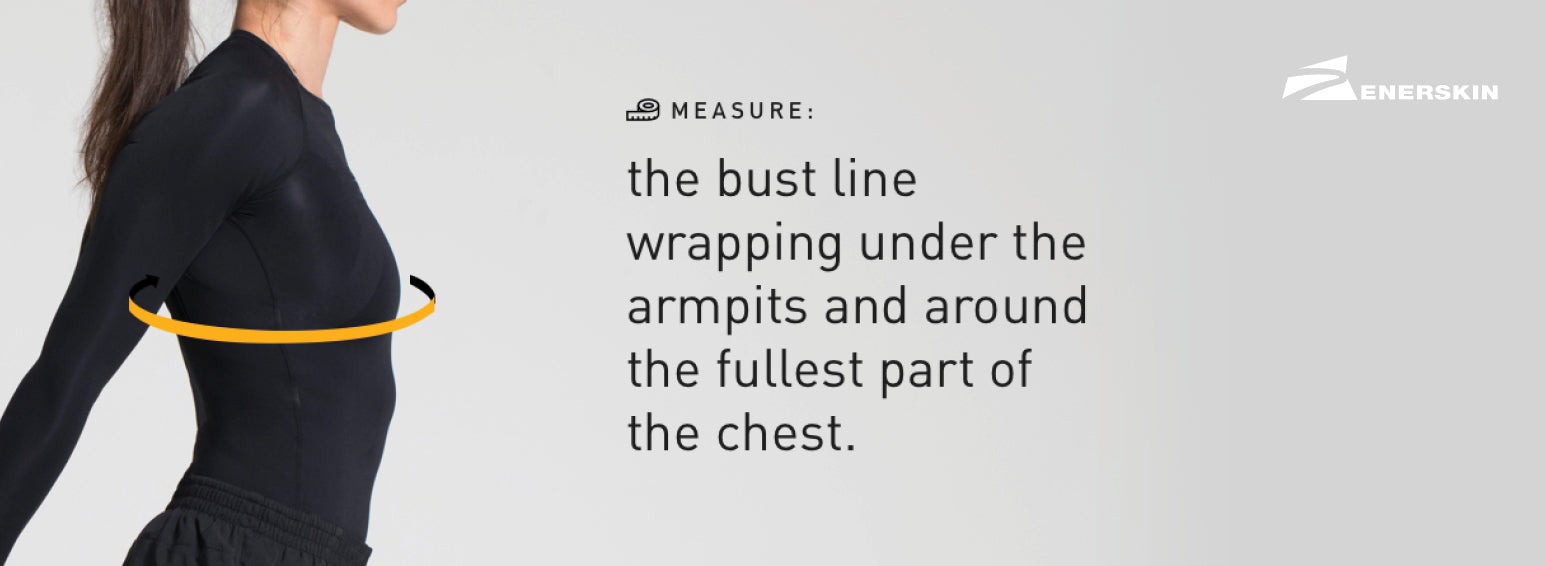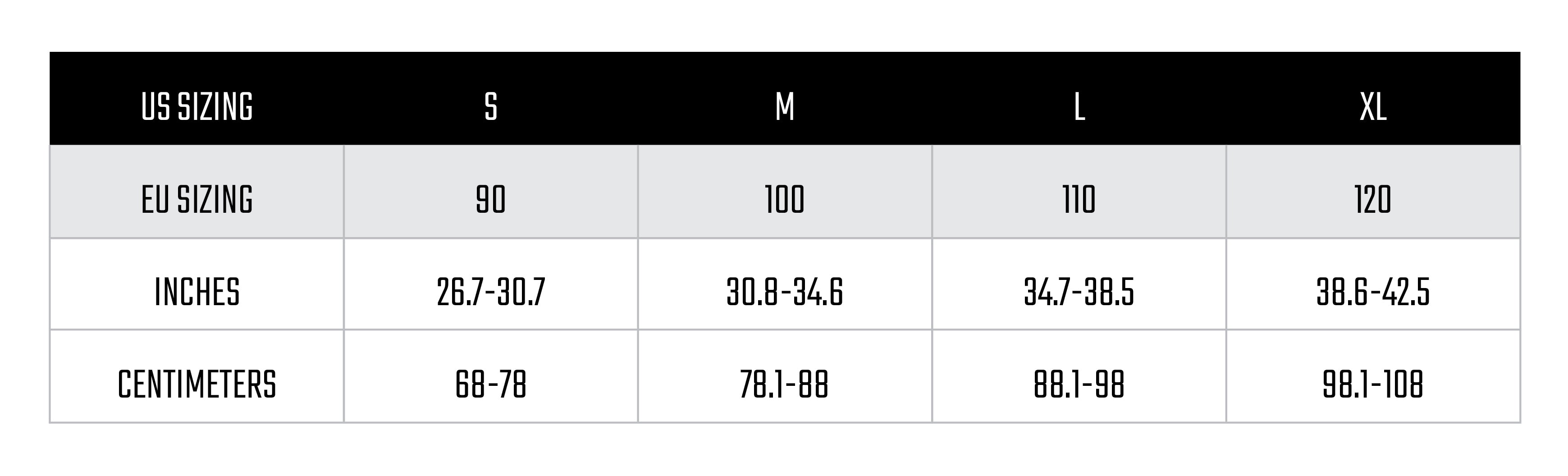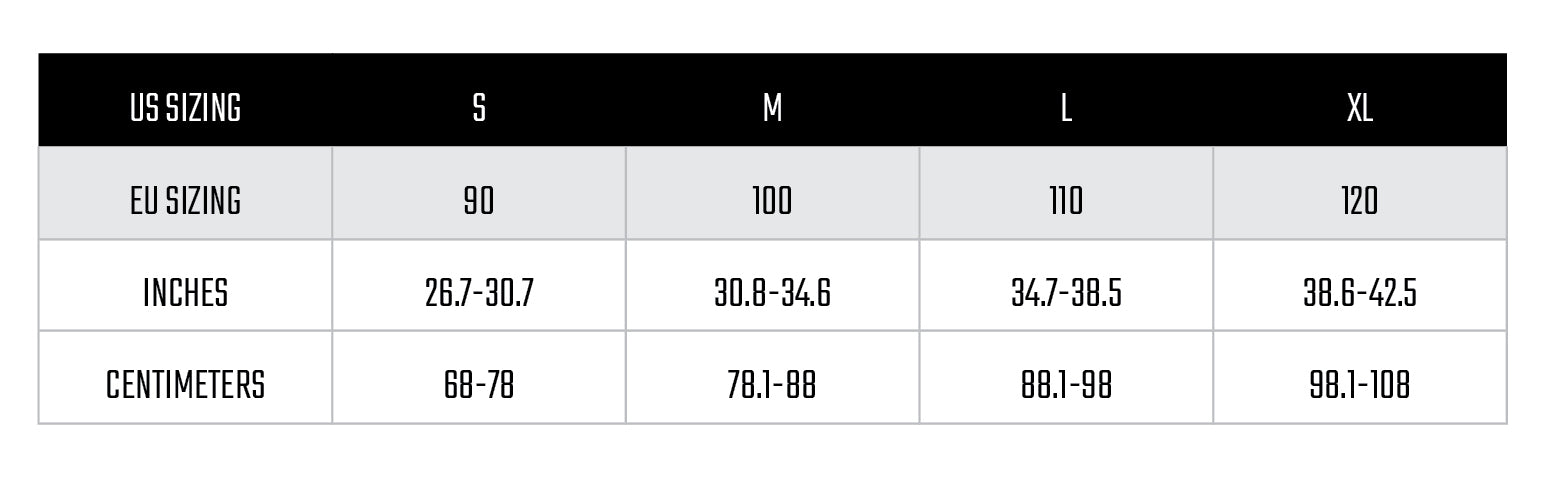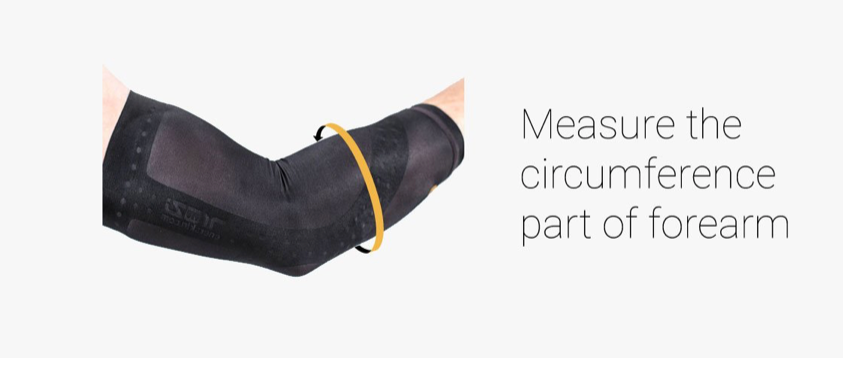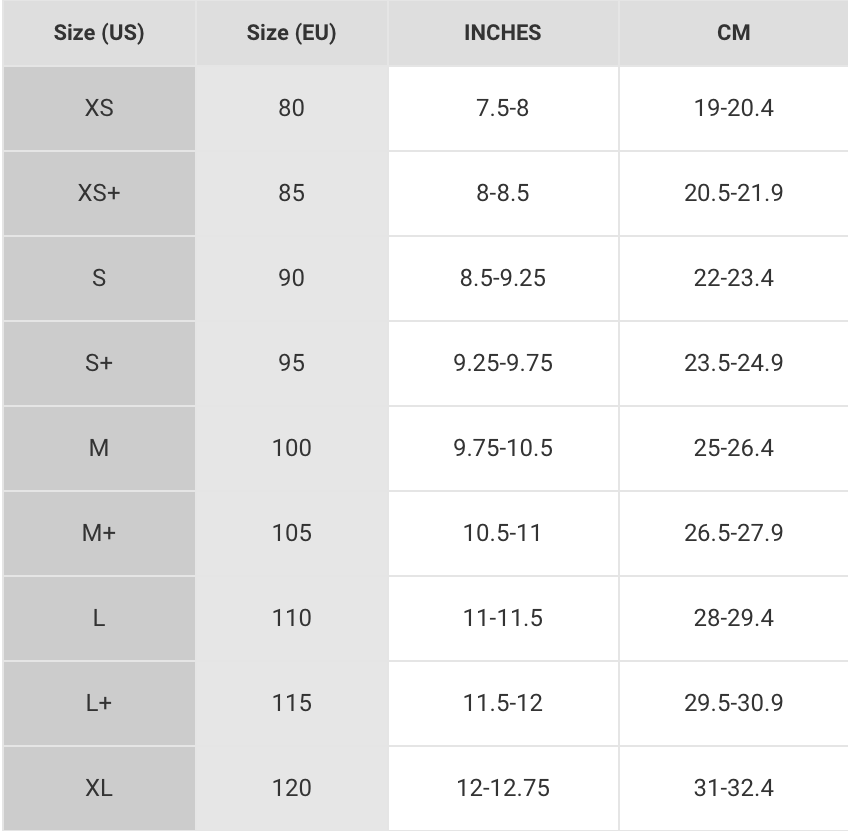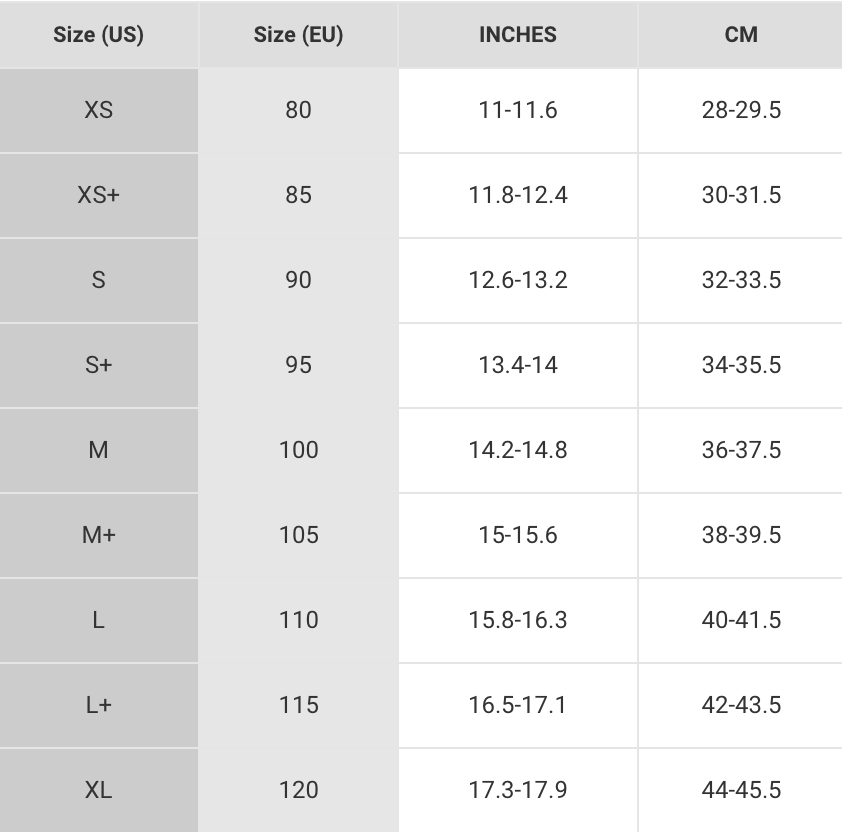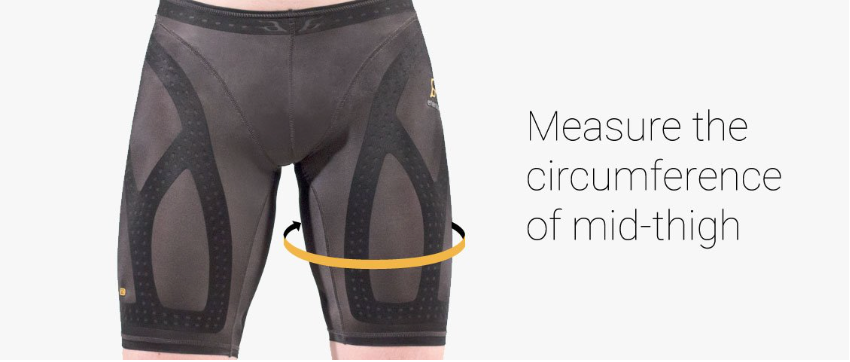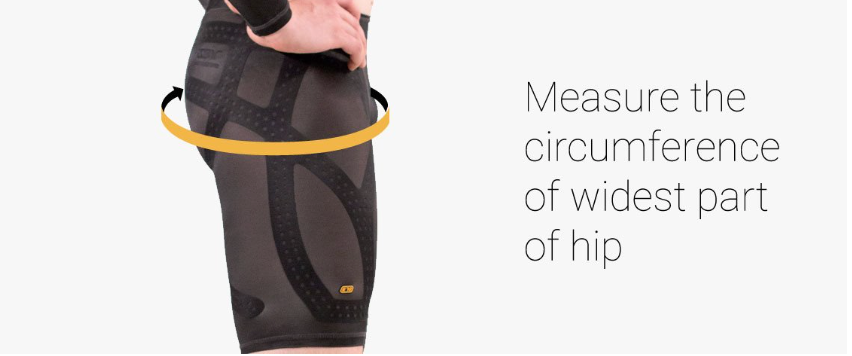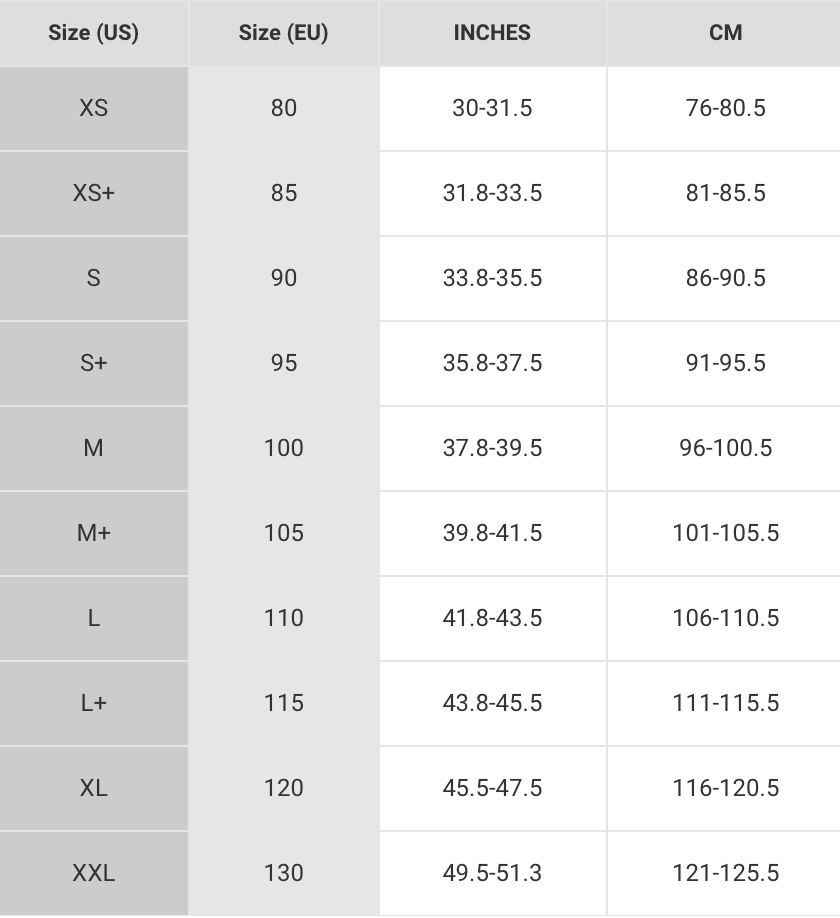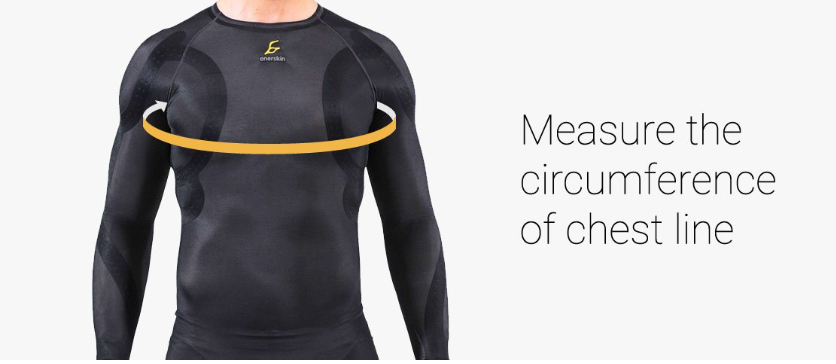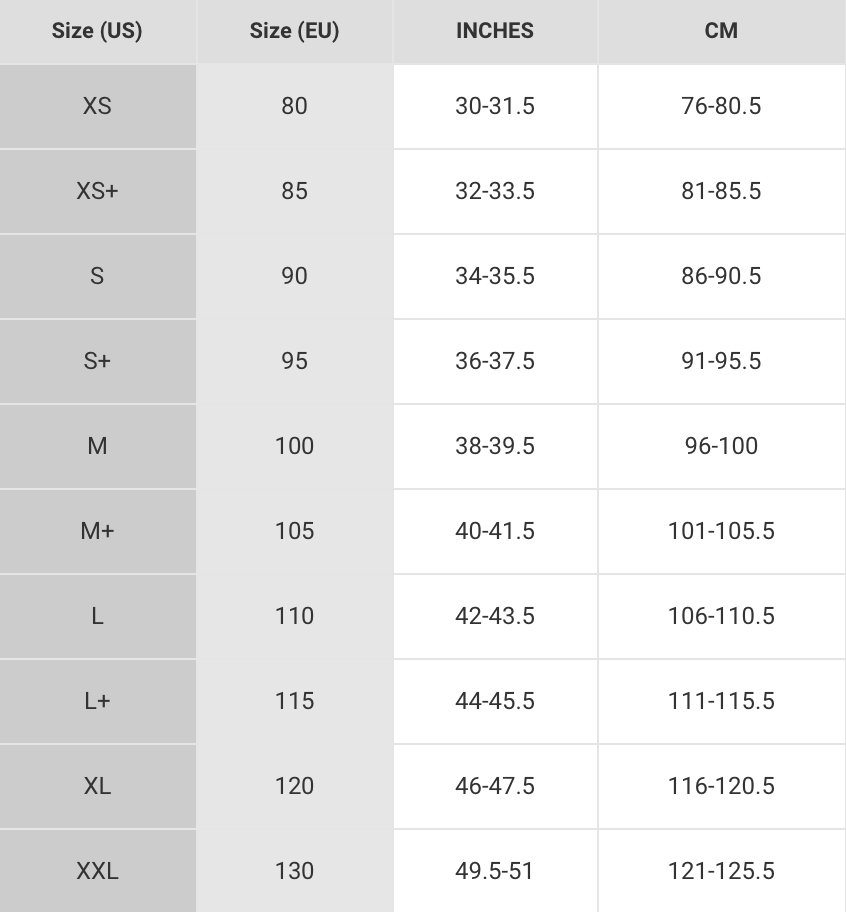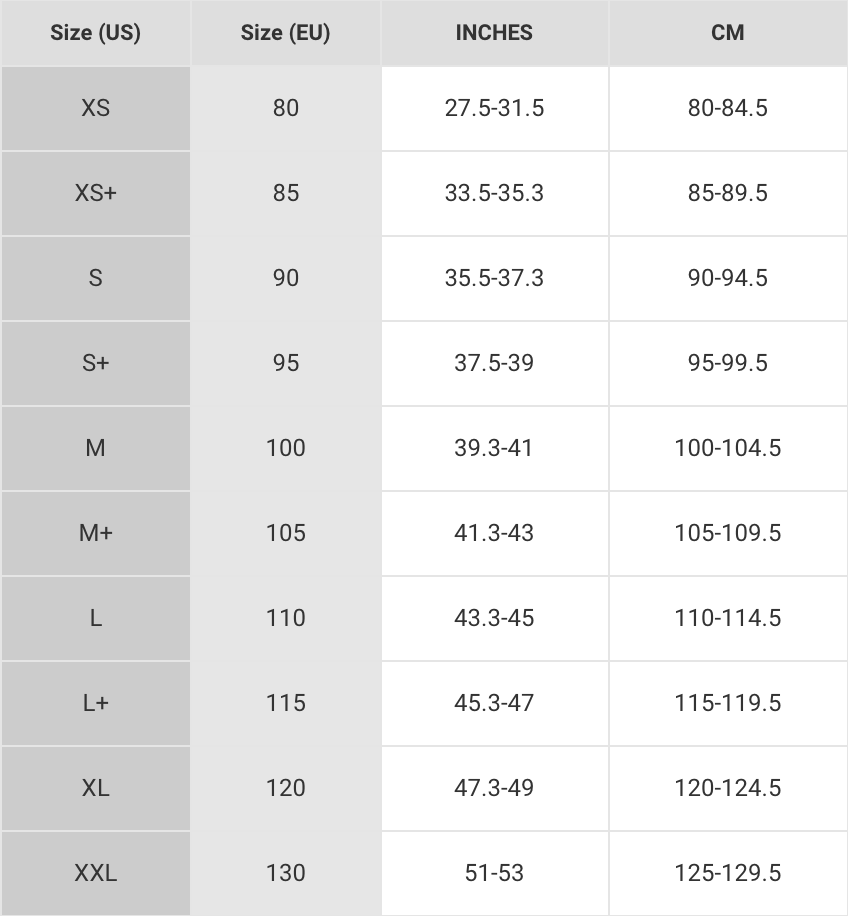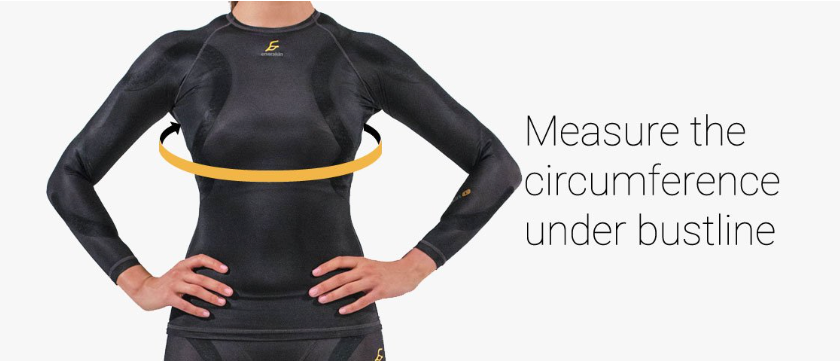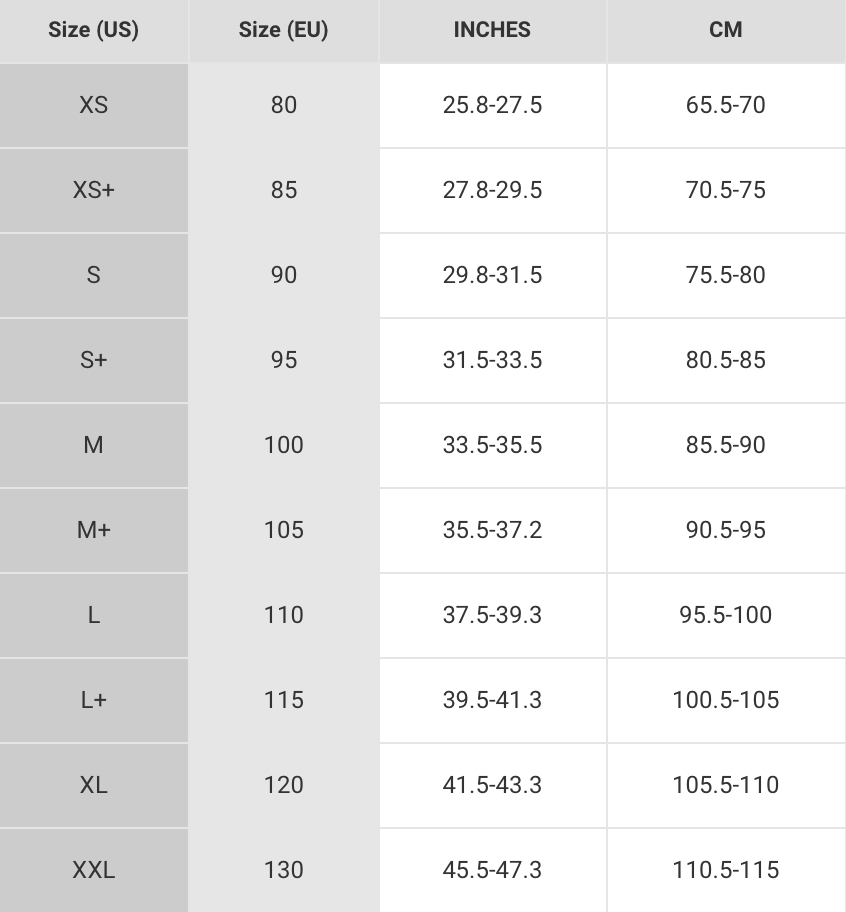How to Prevent Repetitive Strain Injury
In our last post, we introduced repetitive strain injury (RSI), a debilitating injury that is caused by overusing your hands and wrists to do a repetitive task. In our modern society with office jobs, this condition affects 5-10% of adults and is commonly caused by long hours sitting in front of computers. In this post, we’ll cover prevention techniques so you can work and play without worry of chronic pain to your hands, wrists, and forearms.
Typing
One of the most common culprits leading to RSI is typing on a keyboard. While typing, your wrists should be in a neutral position. Visualize playing a piano or keyboard. Your wrists should not be resting on the table. They should be straight and not bent - your arms should be roughly parallel to each other and not moving away from each other. The ideal wrist position for typing is one that floats above the table and is straight. If you’re unable to achieve this ideal position, your keyboard may be at the wrong height. Consider adjusting the height with a keyboard tray or adjustable chair.

Keyboard Adjustment
Your keyboard should ideally be flat and below elbow level. A lot of keyboards have the mini stands in the back that allow you to raise the keyboard - don’t use this! By keeping the keyboard flat, you’re more easily able to keep your wrists floating above the keyboard, which helps prevent strain on your tendons. If you use a gel wrist rest for your keyboard, keep in mind that it should be used only when you’re at rest and not while you’re typing.
Using the Mouse
People commonly end up developing RSI in their mouse hand. Similar to typing, resting your wrist on the table while mousing is one of the main culprits. Consider using a gel wrist rest to keep your wrists in a more neutral position. Similar to your wrist position while typing, your wrist position here should be floating above the table. You can also consider upgrading to a more ergonomic mouse. Vertical mice and trackball mice were designed to help prevent RSI by allowing you to better position your wrist and arm.

Taking Breaks
One of the simplest RSI prevention methods is taking regular breaks throughout the workday. Unfortunately, it’s also one of the hardest methods to follow. When you’re working, it can be hard to switch gears or even remember to take breaks. The key here is to form a habit around breaks. Ideally, you should be taking a 5-minute break for every 30 minutes of continuous activity. One recommendation is to download an app that reminds you to take breaks. You can also consider adopting the Pomodoro Technique, a popular time management method that encourages engaged work in 25 minute intervals.
Posture
Another RSI prevention method is developing a good sitting posture. Good posture involves sitting up straight and not slouching. You can adjust your chair so that it’s easier to sit up straight and avoid leaning over the keyboard. Your monitor should be directly in front of you, with the top of the screen near eye level so you don’t hunch over to see the screen. If you use a standing desk, make sure that you are also standing straight, and that your keyboard, mouse, and monitor are all positioned correctly, in a way that allows your wrists to remain neutral and your back from hunching over.
Enerskin Compression Wrist Strap
If you’re experiencing RSI symptoms, the first thing you should do is check with your doctor. After that, if it’s a recurring issue, make the adjustments noted above and consider an Enerskin Compression Wrist Strap to help with recovery. Our wrist strap helps secure and protect your wrist. The layer of soft, elastic silicone taping below the strap enhances action without interfering with wrist movement. You can also adjust the pressure to the desired strength. Even if you’re not experiencing RSI symptoms but have a demanding job that involves strain on the wrist, consider our wrist strap as another prevention tool.
Sources:

you may also like